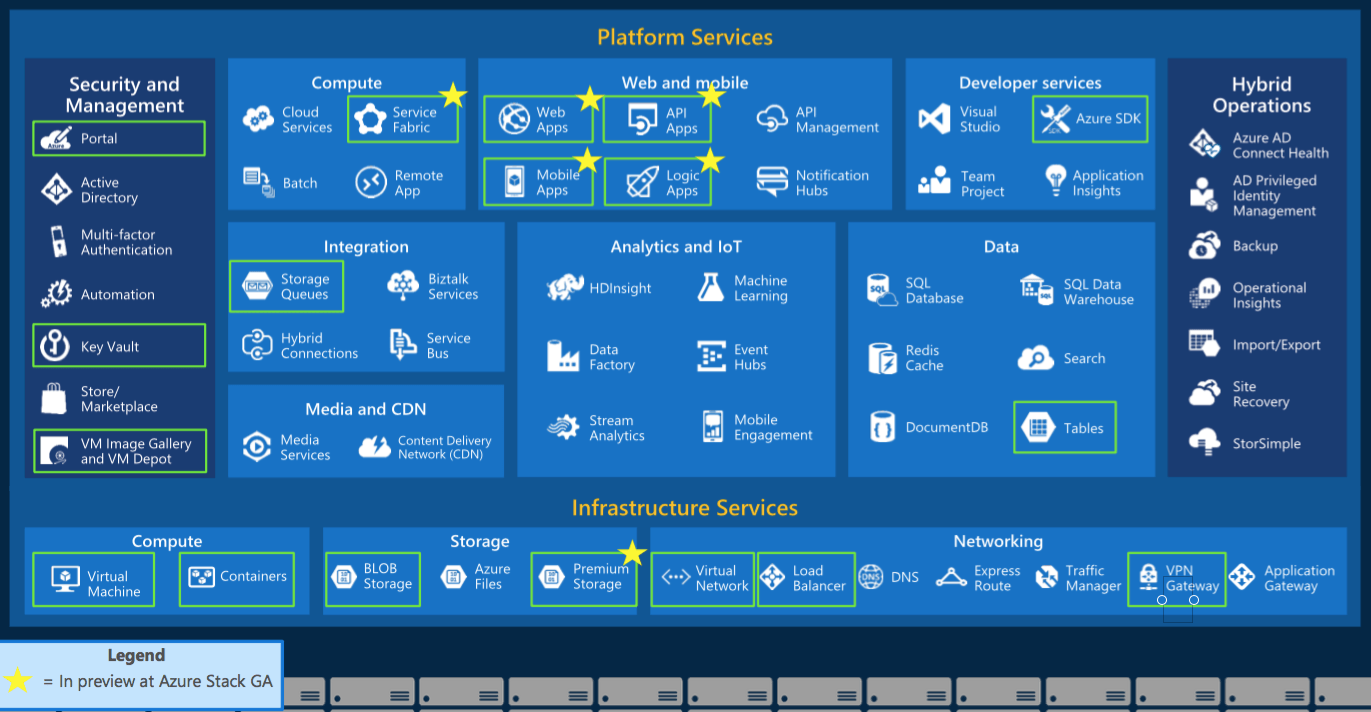
Connect intelligence
This page is delegated to Technology Toolbox.
Customization on appearance with a number of modifiers using CSS
This page is delegated to Technology Toolbox.
Customization on appearance with a number of modifiers using CSS
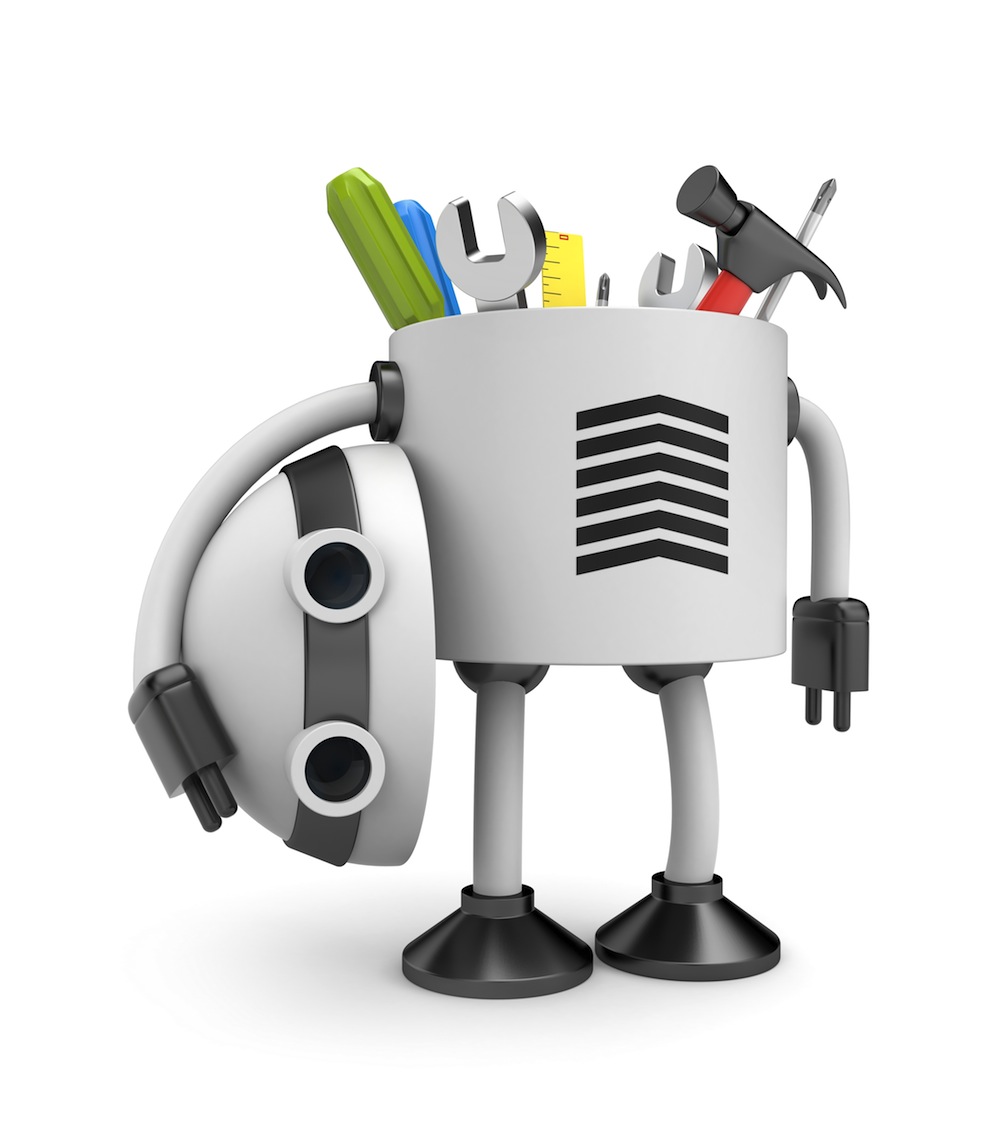
This is Gallery elements that you can customize its appearance with a number of modifiers
Customize the content appearance with a number of modifiers.
key: Epicor Cloud ERP Technology Trends Solution
Technology Trends with Cloud ERP -- epicor.com
Epicor Solution Overview -- epicor.com
key: Sharepoint InfoPath future replacement PowerApps
Microsoft on the Future of InfoPath -- blog.formotus.com
PowerApps Replacing InfoPath: 3 Things to Know -- blog.formotus.com
The Future of InfoPath - Edge Pereira
What is the Replacement for InfoPath? - social msdn
PowerApps is the replacement for InfoPath until it's retired. It continues to work with current functionality in SharePoint 2016 and Office 365.
Flow is the next generation of workflow's in SharePoint and across the Office 365/Microsoft ecosystem. It does a great job of integrating information across a lot of applications.
Steve Pucelik - Microsoft Sr Premier Field Engineer
Proposed as answer by spucelikMicrosoft employee Wednesday, May 31, 2017 3:35 PM
Five reasons why you need to migrate your infopath forms - skybow.com
XML forms data
Finally, for more complex scenarios, including master–detail relations and relational data, it is not possible to create InfoPath forms on top of SharePoint lists. In such scenarios, the only possibility is to create forms on top of SharePoint form libraries, where the data is stored in XML files. The problem with this approach is that the data is effectively locked in those files, making the automated transfer or migration of that data impossible. None of the standard third-party migration tools supports migration from InfoPath XML forms into any other format, which leaves the development of custom PowerShell scripts as the only option to get that data out of the forms libraries. By continuing to use the form libraries and InfoPath XML forms, more and more ‘locked’ data will be collected, making the inevitable final death of InfoPath a migration nightmare.
Depending on your requirements and timeframes, Microsoft PowerApps, Microsoft Flow and even the new Office forms might meet your requirements. https://techcommunity.microsoft.com/t5/SharePoint/InfoPath-alternative/td-p/83803
key: Microsoft Flow, MS PowerApps, replacement for InfoPath
introducing Microsoft Flow and announcing the public preview of PowerApps -- micorsoft.com
IT Business Analysts Look Beyond One Project
A fourth way that IT Business Analyst roles are expanding is by working on more than one project at a time. Historically, projects were larger in scope and fragile systems required full-time focus on analyzing and specifying requirements for one system inside one project. With the introduction of more fully-featured out-of-the-box systems, scope can be handled in different ways. And with the introduction of more agile processes, more organizations are breaking down big projects so that they can be delivered incrementally.
For the IT Business Analyst, this means you might work on many projects at one time or have the opportunity to participate in pre-project analysis work that helps enable informed decision-making about what investments to make in technology. In this way, you are involved in a more strategic role in addition to your tactical role on projects.
Lorem ipsum dolor vestibulum ante ipsum primis in faucibus vestibulum. Blandit adipiscing eu felis iaculis volutpat ac adipiscing accumsan eu faucibus. Integer ac pellentesque praesent fringilla quis tincidunt felis sagittis eget tempus euismod. Ante ipsum primis vestibulum.
Lorem ipsum dolor vestibulum ante ipsum primis in faucibus vestibulum. Blandit adipiscing eu felis iaculis volutpat ac adipiscing accumsan eu faucibus. Integer ac pellentesque praesent fringilla quis tincidunt felis sagittis eget tempus euismod. Ante ipsum primis vestibulum.
Lorem ipsum dolor vestibulum ante ipsum primis in faucibus vestibulum. Blandit adipiscing eu felis iaculis volutpat ac adipiscing accumsan eu faucibus. Integer ac pellentesque praesent fringilla quis tincidunt felis sagittis eget tempus euismod. Ante ipsum primis vestibulum.
Lorem ipsum dolor vestibulum ante ipsum primis in faucibus vestibulum. Blandit adipiscing eu felis iaculis volutpat ac adipiscing accumsan eu faucibus. Integer ac pellentesque praesent fringilla quis tincidunt felis sagittis eget tempus euismod. Ante ipsum primis vestibulum.
i = 0;
while (!deck.isInOrder()) {
print 'Iteration ' + i;
deck.shuffle();
i++;
}
print 'It took ' + i + ' iterations to sort the deck.';
| Name | Description | Price |
|---|---|---|
| Item 1 | Ante turpis integer aliquet porttitor. | 29.99 |
| Item 2 | Vis ac commodo adipiscing arcu aliquet. | 19.99 |
| Item 3 | Morbi faucibus arcu accumsan lorem. | 29.99 |
| Item 4 | Vitae integer tempus condimentum. | 19.99 |
| Item 5 | Ante turpis integer aliquet porttitor. | 29.99 |
| 100.00 | ||
| Name | Description | Price |
|---|---|---|
| Item 1 | Ante turpis integer aliquet porttitor. | 29.99 |
| Item 2 | Vis ac commodo adipiscing arcu aliquet. | 19.99 |
| Item 3 | Morbi faucibus arcu accumsan lorem. | 29.99 |
| Item 4 | Vitae integer tempus condimentum. | 19.99 |
| Item 5 | Ante turpis integer aliquet porttitor. | 29.99 |
| 100.00 | ||

 Lorem ipsum dolor sit accumsan interdum nisi, quis tincidunt felis sagittis eget. tempus euismod. Vestibulum ante ipsum primis in faucibus vestibulum. Blandit adipiscing eu felis iaculis volutpat ac adipiscing accumsan eu faucibus. Integer ac pellentesque praesent tincidunt felis sagittis eget. tempus euismod. Vestibulum ante ipsum primis sagittis eget. tempus euismod. Vestibulum ante ipsum primis in faucibus vestibulum. Blandit adipiscing eu felis iaculis volutpat ac adipiscing accumsan eu faucibus. Integer ac pellentesque praesent tincidunt felis sagittis eget. tempus euismod. Vestibulum ante ipsum primis in faucibus vestibulum. Blandit adipiscing eu felis iaculis volutpat ac adipiscing accumsan eu faucibus. Integer ac pellentesque praesent. Vestibulum ante ipsum primis in faucibus magna blandit adipiscing eu felis iaculis volutpat lorem ipsum dolor sit amet dolor consequat.
Lorem ipsum dolor sit accumsan interdum nisi, quis tincidunt felis sagittis eget. tempus euismod. Vestibulum ante ipsum primis in faucibus vestibulum. Blandit adipiscing eu felis iaculis volutpat ac adipiscing accumsan eu faucibus. Integer ac pellentesque praesent tincidunt felis sagittis eget. tempus euismod. Vestibulum ante ipsum primis sagittis eget. tempus euismod. Vestibulum ante ipsum primis in faucibus vestibulum. Blandit adipiscing eu felis iaculis volutpat ac adipiscing accumsan eu faucibus. Integer ac pellentesque praesent tincidunt felis sagittis eget. tempus euismod. Vestibulum ante ipsum primis in faucibus vestibulum. Blandit adipiscing eu felis iaculis volutpat ac adipiscing accumsan eu faucibus. Integer ac pellentesque praesent. Vestibulum ante ipsum primis in faucibus magna blandit adipiscing eu felis iaculis volutpat lorem ipsum dolor sit amet dolor consequat.
 Lorem ipsum dolor sit accumsan interdum nisi, quis tincidunt felis sagittis eget. tempus euismod. Vestibulum ante ipsum primis in faucibus vestibulum. Blandit adipiscing eu felis iaculis volutpat ac adipiscing accumsan eu faucibus. Integer ac pellentesque praesent tincidunt felis sagittis eget. tempus euismod. Vestibulum ante ipsum primis sagittis eget. tempus euismod. Vestibulum ante ipsum primis in faucibus vestibulum. Blandit adipiscing eu felis iaculis volutpat ac adipiscing accumsan eu faucibus. Integer ac pellentesque praesent tincidunt felis sagittis eget. tempus euismod. Vestibulum ante ipsum primis in faucibus vestibulum. Blandit adipiscing eu felis iaculis volutpat ac adipiscing accumsan eu faucibus. Integer ac pellentesque praesent. Vestibulum ante ipsum primis in faucibus magna blandit adipiscing eu felis iaculis volutpat lorem ipsum dolor sit amet dolor consequat.
Lorem ipsum dolor sit accumsan interdum nisi, quis tincidunt felis sagittis eget. tempus euismod. Vestibulum ante ipsum primis in faucibus vestibulum. Blandit adipiscing eu felis iaculis volutpat ac adipiscing accumsan eu faucibus. Integer ac pellentesque praesent tincidunt felis sagittis eget. tempus euismod. Vestibulum ante ipsum primis sagittis eget. tempus euismod. Vestibulum ante ipsum primis in faucibus vestibulum. Blandit adipiscing eu felis iaculis volutpat ac adipiscing accumsan eu faucibus. Integer ac pellentesque praesent tincidunt felis sagittis eget. tempus euismod. Vestibulum ante ipsum primis in faucibus vestibulum. Blandit adipiscing eu felis iaculis volutpat ac adipiscing accumsan eu faucibus. Integer ac pellentesque praesent. Vestibulum ante ipsum primis in faucibus magna blandit adipiscing eu felis iaculis volutpat lorem ipsum dolor sit amet dolor consequat.
Felis sagittis eget tempus primis in faucibus vestibulum. Blandit adipiscing eu felis iaculis volutpat ac adipiscing accumsan eu faucibus. Integer ac pellentesque praesent tincidunt felis sagittis eget. tempus euismod. Magna sed etiam ante ipsum primis in faucibus vestibulum. Blandit adipiscing eu ipsum primis in faucibus vestibulum. Blandit adipiscing eu felis iaculis volutpat ac adipiscing accumsan eu faucibus lorem ipsum dolor sit amet nullam.
Oh, and this: a handy reference to all the modifiers supported by various elements.
<section class="spotlight style(N) (optional modifiers)">
<div class="content">
(content)
</div>
<div class="image">
<img src="(image URL)" alt="Alternate text" />
</div>
</section>spotlight style1A 30/70 (or 70/30, depending on orientation) vertical split between content and an image. Supports these modifiers:
orient-left |
Shows content on the left, image on the right. |
orient-right |
Shows content on the right, image on the left. |
content-align-left |
Left-aligns content. |
content-align-center |
Center-aligns content. |
content-align-right |
Right-aligns content. |
image-position-left |
Left-positions image. |
image-position-center |
Center-positions image. |
image-position-right |
Right-positions image. |
onload-content-fade-up |
Fades content up on page load. |
onload-content-fade-down |
Fades content down on page load. |
onload-content-fade-left |
Fades content left on page load. |
onload-content-fade-right |
Fades content right on page load. |
onload-content-fade-in |
Fades in content on page load. |
onload-image-fade-in |
Fades in image on page load. |
onscroll-content-fade-up |
Fades content up on page scroll. |
onscroll-content-fade-down |
Fades content down on page scroll. |
onscroll-content-fade-left |
Fades content left on page scroll. |
onscroll-content-fade-right |
Fades content right on page scroll. |
onscroll-content-fade-in |
Fades in content on page scroll. |
onscroll-image-fade-in |
Fades in image on page scroll. |
invert |
Inverts the color scheme. |
color1 |
Uses background color #1. |
color2 |
Uses background color #2. |
color3 |
Uses background color #3. |
color4 |
Uses background color #4. |
color5 |
Uses background color #5. |
color6 |
Uses background color #6. |
color7 |
Uses background color #7. |
spotlight style2An image within a circular frame placed to the side of content. Supports these modifiers:
orient-left |
Places the content on the left, image on the right. |
orient-right |
Places the content on the right, image on the left. |
content-align-left |
Left-aligns content. |
content-align-center |
Center-aligns content. |
content-align-right |
Right-aligns content. |
image-position-left |
Left-positions image. |
image-position-center |
Center-positions image. |
image-position-right |
Right-positions image. |
onload-content-fade-up |
Fades content up on page load. |
onload-content-fade-down |
Fades content down on page load. |
onload-content-fade-left |
Fades content left on page load. |
onload-content-fade-right |
Fades content right on page load. |
onload-content-fade-in |
Fades in content on page load. |
onload-image-fade-up |
Fades image up on page load. |
onload-image-fade-down |
Fades image down on page load. |
onload-image-fade-left |
Fades image left on page load. |
onload-image-fade-right |
Fades image right on page load. |
onload-image-fade-in |
Fades in image on page load. |
onscroll-content-fade-up |
Fades content up on page scroll. |
onscroll-content-fade-down |
Fades content down on page scroll. |
onscroll-content-fade-left |
Fades content left on page scroll. |
onscroll-content-fade-right |
Fades content right on page scroll. |
onscroll-content-fade-in |
Fades in content on page scroll. |
onscroll-image-fade-up |
Fades image up on page scroll. |
onscroll-image-fade-down |
Fades image down on page scroll. |
onscroll-image-fade-left |
Fades image left on page scroll. |
onscroll-image-fade-right |
Fades image right on page scroll. |
onscroll-image-fade-in |
Fades in image on page scroll. |
invert |
Inverts the color scheme. |
color1 |
Uses background color #1. |
color2 |
Uses background color #2. |
color3 |
Uses background color #3. |
color4 |
Uses background color #4. |
color5 |
Uses background color #5. |
color6 |
Uses background color #6. |
color7 |
Uses background color #7. |
spotlight style3An image within a phone-shaped frame placed to the side of content. Supports these modifiers:
orient-left |
Places the content on the left, image on the right. |
orient-right |
Places the content on the right, image on the left. |
content-align-left |
Left-aligns content. |
content-align-center |
Center-aligns content. |
content-align-right |
Right-aligns content. |
image-position-left |
Left-positions image. |
image-position-center |
Center-positions image. |
image-position-right |
Right-positions image. |
onload-content-fade-up |
Fades content up on page load. |
onload-content-fade-down |
Fades content down on page load. |
onload-content-fade-left |
Fades content left on page load. |
onload-content-fade-right |
Fades content right on page load. |
onload-content-fade-in |
Fades in content on page load. |
onload-image-fade-up |
Fades image up on page load. |
onload-image-fade-down |
Fades image down on page load. |
onload-image-fade-left |
Fades image left on page load. |
onload-image-fade-right |
Fades image right on page load. |
onload-image-fade-in |
Fades in image on page load. |
onscroll-content-fade-up |
Fades content up on page scroll. |
onscroll-content-fade-down |
Fades content down on page scroll. |
onscroll-content-fade-left |
Fades content left on page scroll. |
onscroll-content-fade-right |
Fades content right on page scroll. |
onscroll-content-fade-in |
Fades in content on page scroll. |
onscroll-image-fade-up |
Fades image up on page scroll. |
onscroll-image-fade-down |
Fades image down on page scroll. |
onscroll-image-fade-left |
Fades image left on page scroll. |
onscroll-image-fade-right |
Fades image right on page scroll. |
onscroll-image-fade-in |
Fades in image on page scroll. |
invert |
Inverts the color scheme. |
color1 |
Uses background color #1. |
color2 |
Uses background color #2. |
color3 |
Uses background color #3. |
color4 |
Uses background color #4. |
color5 |
Uses background color #5. |
color6 |
Uses background color #6. |
color7 |
Uses background color #7. |
spotlight style4Boxed-in content set against an image background, and attached to either side of the screen or centered. Supports these modifiers:
fullscreen |
Fills the height of the screen. |
halfscreen |
Fills half the height of the screen. |
orient-left |
Attaches the content box to the left edge of the screen. |
orient-center |
Places the content box in the center of the screen. |
orient-right |
Attaches the content box to the right edge of the screen. |
content-align-left |
Left-aligns content. |
content-align-center |
Center-aligns content. |
content-align-right |
Right-aligns content. |
image-position-left |
Left-positions image. |
image-position-center |
Center-positions image. |
image-position-right |
Right-positions image. |
onload-content-fade-up |
Fades content up on page load. |
onload-content-fade-down |
Fades content down on page load. |
onload-content-fade-left |
Fades content left on page load. |
onload-content-fade-right |
Fades content right on page load. |
onload-content-fade-in |
Fades in content on page load. |
onload-image-fade-in |
Fades in image on page load. |
onscroll-content-fade-up |
Fades content up on page scroll. |
onscroll-content-fade-down |
Fades content down on page scroll. |
onscroll-content-fade-left |
Fades content left on page scroll. |
onscroll-content-fade-right |
Fades content right on page scroll. |
onscroll-content-fade-in |
Fades in content on page scroll. |
onscroll-image-fade-in |
Fades in image on page scroll. |
invert |
Inverts the color scheme. |
color1 |
Uses background color #1. |
color2 |
Uses background color #2. |
color3 |
Uses background color #3. |
color4 |
Uses background color #4. |
color5 |
Uses background color #5. |
color6 |
Uses background color #6. |
color7 |
Uses background color #7. |
spotlight style5Boxed-in content set against an image background. Supports these modifiers:
fullscreen |
Fills the height of the screen. |
halfscreen |
Fills half the height of the screen. |
orient-left |
Places the content box on the left of the screen. |
orient-center |
Places the content box in the center of the screen. |
orient-right |
Places the content box on the right side of the screen. |
content-align-left |
Left-aligns content. |
content-align-center |
Center-aligns content. |
content-align-right |
Right-aligns content. |
image-position-left |
Left-positions image. |
image-position-center |
Center-positions image. |
image-position-right |
Right-positions image. |
onload-content-fade-up |
Fades content up on page load. |
onload-content-fade-down |
Fades content down on page load. |
onload-content-fade-left |
Fades content left on page load. |
onload-content-fade-right |
Fades content right on page load. |
onload-content-fade-in |
Fades in content on page load. |
onload-image-fade-in |
Fades in image on page load. |
onscroll-content-fade-up |
Fades content up on page scroll. |
onscroll-content-fade-down |
Fades content down on page scroll. |
onscroll-content-fade-left |
Fades content left on page scroll. |
onscroll-content-fade-right |
Fades content right on page scroll. |
onscroll-content-fade-in |
Fades in content on page scroll. |
onscroll-image-fade-in |
Fades in image on page scroll. |
invert |
Inverts the color scheme. |
color1 |
Uses background color #1. |
color2 |
Uses background color #2. |
color3 |
Uses background color #3. |
color4 |
Uses background color #4. |
color5 |
Uses background color #5. |
color6 |
Uses background color #6. |
color7 |
Uses background color #7. |
<div class="gallery style(N) (optional modifiers)">
<article>
<a href="(full image URL)" class="image">
<img src="(thumbnail image URL)" alt="Alternate text" />
</a>
<div class="caption">
(caption)
</div>
</article>
<article>
<a href="(full image URL)" class="image">
<img src="(thumbnail image URL)" alt="Alternate text" />
</a>
<div class="caption">
(caption)
</div>
</article>
<article>
<a href="(full image URL)" class="image">
<img src="(thumbnail image URL)" alt="Alternate text" />
</a>
<div class="caption">
(caption)
</div>
</article>
...
</div>gallery style1A grid of thumbnails with optional lightbox support. Supports these modifiers:
small |
Uses small thumbnails. |
medium |
Uses medium thumbnails. |
big |
Uses big thumbnails. |
lightbox |
Enables lightbox behavior. |
onload-fade-in |
Fades in thumbnails on page load. |
onscroll-fade-in |
Fades in thumbnails on page scroll. |
gallery style2A carousel of thumbnails with optional lightbox support. Supports these modifiers:
small |
Uses small thumbnails. |
medium |
Uses medium thumbnails. |
big |
Uses big thumbnails. |
lightbox |
Enables lightbox behavior. |
onload-fade-in |
Fades in thumbnails on page load. |
onscroll-fade-in |
Fades in thumbnails on page scroll. |
<div class="items style(N) (size modifier) (optional modifiers)">
<section>
(content)
</section>
<section>
(content)
</section>
<section>
(content)
</section>
<section>
(content)
</section>
...
</div>items style1A grid of items separated by borders.
small |
Uses small items. |
medium |
Uses medium items. |
big |
Uses big items. |
onload-fade-in |
Fades in items on page load. |
onscroll-fade-in |
Fades in items on page scroll. |
items style2An outlined grid of items separated by borders.
small |
Uses small items. |
medium |
Uses medium items. |
big |
Uses big items. |
onload-fade-in |
Fades in items on page load. |
onscroll-fade-in |
Fades in items on page scroll. |
items style3A borderless grid of items.
small |
Uses small items. |
medium |
Uses medium items. |
big |
Uses big items. |
onload-fade-in |
Fades in items on page load. |
onscroll-fade-in |
Fades in items on page scroll. |
<div class="wrapper (optional modifiers)">
(content)
</div>invert |
Inverts the color scheme. |
color1 |
Uses background color #1. |
color2 |
Uses background color #2. |
color3 |
Uses background color #3. |
color4 |
Uses background color #4. |
color5 |
Uses background color #5. |
color6 |
Uses background color #6. |
color7 |
Uses background color #7. |