
Memory 美好的回憶
Thank you for my great childhood and teenage memories. 美好的少年回憶
You make my childhood awesome. Here is to many more memories to come.
冷雨 - 錢錢 Go to YouTube video
夢劇院 飄去夏天 CD版 1988 Go to YouTube video
風箏 香港麗的電視劇《驟雨中的陽光續集》主題曲 1981 Go to YouTube video
荳芽夢 少女情懷總是詩|翁静晶|露雲娜 Go to YouTube video

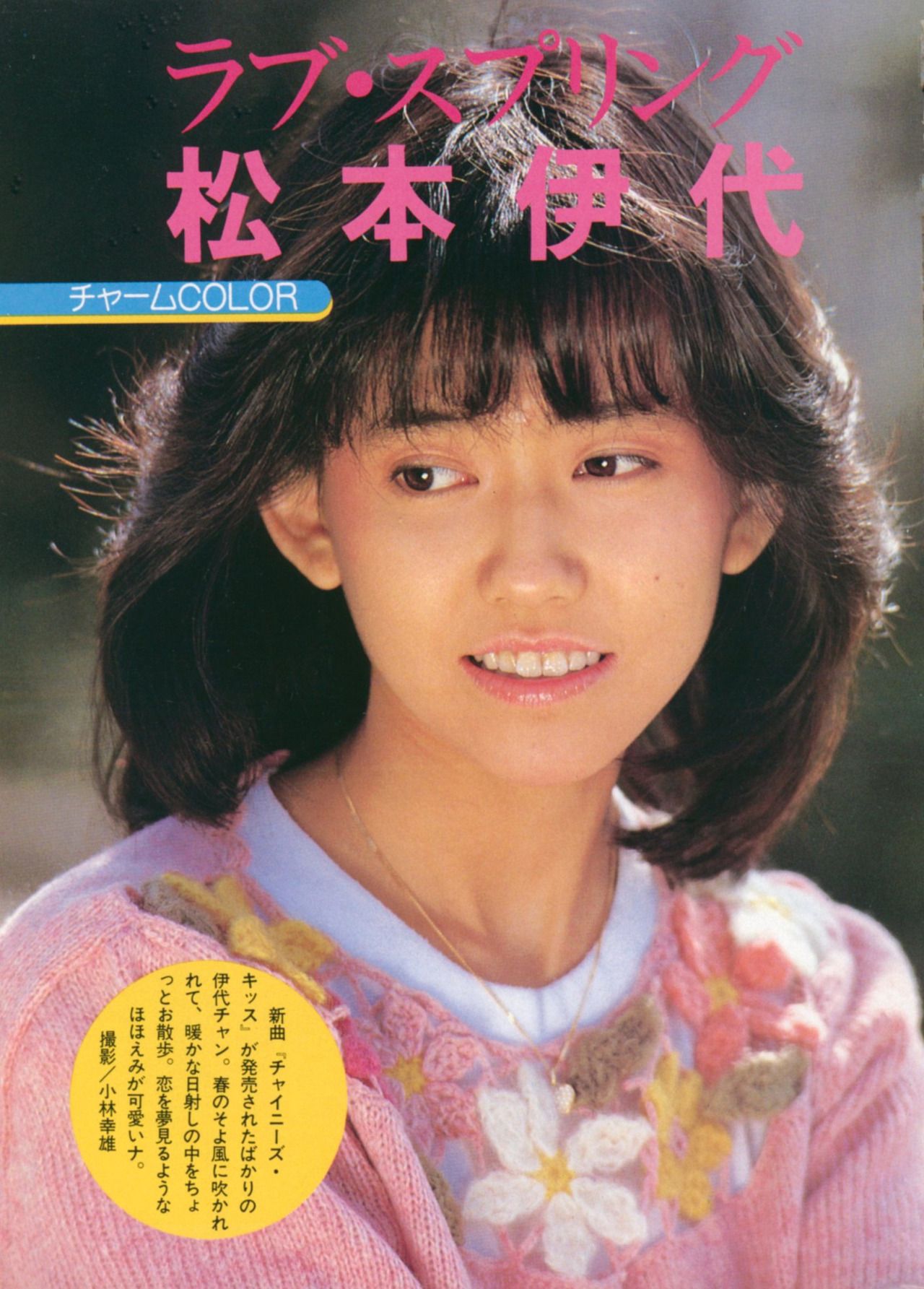
西城秀樹 Hideki Saijo 日本 武道舘1985 Go to YouTube video
西城秀樹 PLATINUM CONCERT IN HONG KONG 82 Go to YouTube video

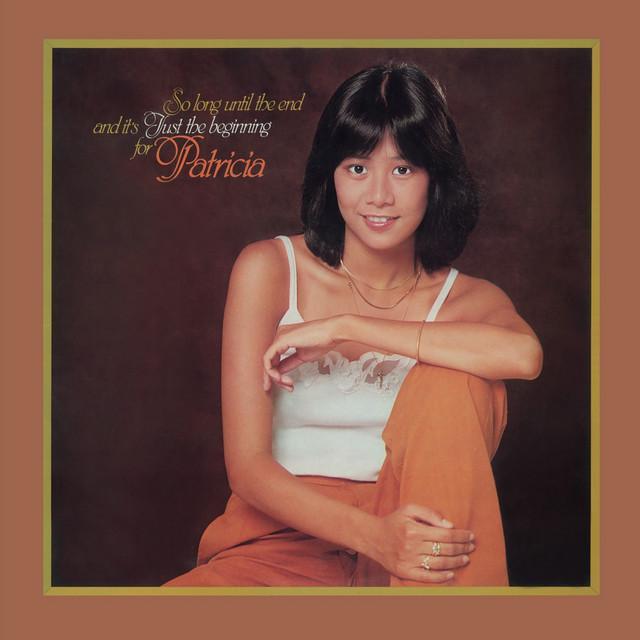

Bee Gees - First of May (Melody 1971) Go to YouTube video
Bee Gees - Melody Fair (1969) Go to YouTube video
Bee Gees Melody " In The Morning" OST Go to YouTube video
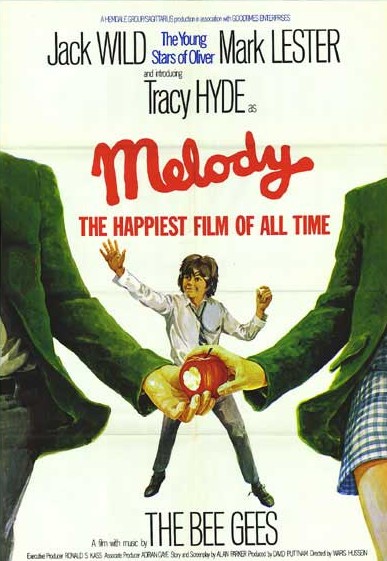
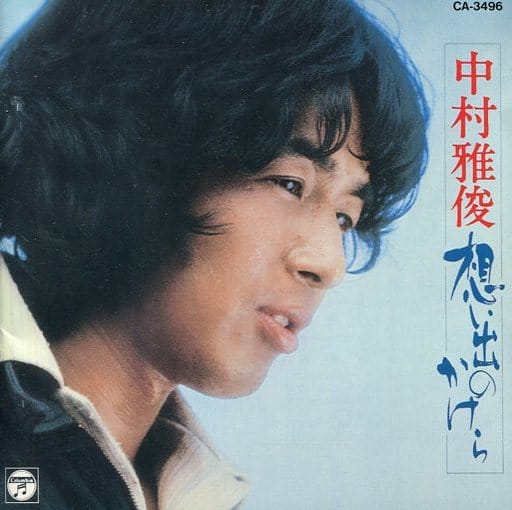
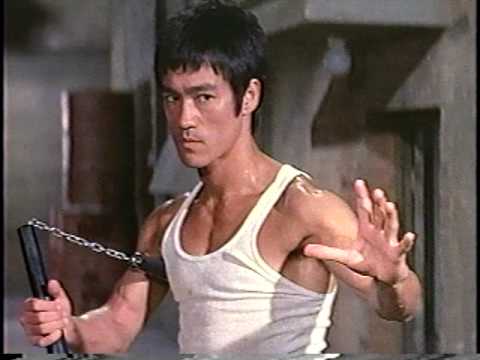

將在以後處理頁面的其餘部分 - 2022/6/8
GMap: Rocklin to KP Santa Clara Rocklin -> Kp Santa Clara
GMap: KP Santa Clara to Rocklin Kp Santa Clara - > rocklin
GMap: Target Contra Costa - favor stopTarget Contra Costa
GMap: 99 Ranch Market, Barber Lane, Milpitas, CA 99 Ranch Milpitas
Rocklin to KP Santa Clara Rocklin -> Kp Santa Clara
Rocklin to KP Santa Clara Rocklin -> Kp Santa Clara
Rocklin to KP Santa Clara Rocklin -> Kp Santa Clara
Rocklin to KP Santa Clara Rocklin -> Kp Santa Clara
Rocklin to KP Santa Clara Rocklin -> Kp Santa Clara
Rocklin to KP Santa Clara Rocklin -> Kp Santa Clara
Rocklin to KP Santa Clara Rocklin -> Kp Santa Clara
Rocklin to KP Santa Clara Rocklin -> Kp Santa Clara
Finally, here are some additional elements you might find useful (and yup, they look fine with any appearance).
This is bold and this is strong. This is italic and this is emphasized.
This is superscript text and this is subscript text.
This is underlined and this is code: for (;;) { ... }.
Finally, this is a link.
Lorem ipsum dolor sit amet nullam id egestas urna aliquam
Nunc lacinia ante nunc ac lobortis. Interdum adipiscing gravida odio porttitor sem non mi integer non faucibus ornare mi ut ante amet placerat aliquet. Volutpat eu sed ante lacinia sapien lorem accumsan varius montes viverra nibh in adipiscing blandit tempus accumsan.
Lorem ipsum dolor sit amet nullam id egestas urna aliquam
Nunc lacinia ante nunc ac lobortis. Interdum adipiscing gravida odio porttitor sem non mi integer non faucibus ornare mi ut ante amet placerat aliquet. Volutpat eu sed ante lacinia sapien lorem accumsan varius montes viverra nibh in adipiscing blandit tempus accumsan.
Lorem ipsum dolor sit amet nullam id egestas urna aliquam
Nunc lacinia ante nunc ac lobortis. Interdum adipiscing gravida odio porttitor sem non mi integer non faucibus ornare mi ut ante amet placerat aliquet. Volutpat eu sed ante lacinia sapien lorem accumsan varius montes viverra nibh in adipiscing blandit tempus accumsan.
Lorem ipsum dolor vestibulum ante ipsum primis in faucibus vestibulum. Blandit adipiscing eu felis iaculis volutpat ac adipiscing accumsan eu faucibus. Integer ac pellentesque praesent fringilla quis tincidunt felis sagittis eget tempus euismod. Ante ipsum primis vestibulum.
Lorem ipsum dolor vestibulum ante ipsum primis in faucibus vestibulum. Blandit adipiscing eu felis iaculis volutpat ac adipiscing accumsan eu faucibus. Integer ac pellentesque praesent fringilla quis tincidunt felis sagittis eget tempus euismod. Ante ipsum primis vestibulum.
Lorem ipsum dolor vestibulum ante ipsum primis in faucibus vestibulum. Blandit adipiscing eu felis iaculis volutpat ac adipiscing accumsan eu faucibus. Integer ac pellentesque praesent fringilla quis tincidunt felis sagittis eget tempus euismod. Ante ipsum primis vestibulum.
Lorem ipsum dolor vestibulum ante ipsum primis in faucibus vestibulum. Blandit adipiscing eu felis iaculis volutpat ac adipiscing accumsan eu faucibus. Integer ac pellentesque praesent fringilla quis tincidunt felis sagittis eget tempus euismod. Ante ipsum primis vestibulum.
i = 0;
2
while (!deck.isInOrder()) {
print 'Iteration ' + i;
deck.shuffle();
i++;
}
print 'It took ' + i + ' iterations to sort the deck.';
| Name | Description | Price |
|---|---|---|
| Item 1 | Ante turpis integer aliquet porttitor. | 29.99 |
| Item 2 | Vis ac commodo adipiscing arcu aliquet. | 19.99 |
| Item 3 | Morbi faucibus arcu accumsan lorem. | 29.99 |
| Item 4 | Vitae integer tempus condimentum. | 19.99 |
| Item 5 | Ante turpis integer aliquet porttitor. | 29.99 |
| 100.00 | ||
| Name | Description | Price |
|---|---|---|
| Item 1 | Ante turpis integer aliquet porttitor. | 29.99 |
| Item 2 | Vis ac commodo adipiscing arcu aliquet. | 19.99 |
| Item 3 | Morbi faucibus arcu accumsan lorem. | 29.99 |
| Item 4 | Vitae integer tempus condimentum. | 19.99 |
| Item 5 | Ante turpis integer aliquet porttitor. | 29.99 |
| 100.00 | ||

 Lorem ipsum dolor sit accumsan interdum nisi, quis tincidunt felis sagittis eget. tempus euismod. Vestibulum ante ipsum primis in faucibus vestibulum. Blandit adipiscing eu felis iaculis volutpat ac adipiscing accumsan eu faucibus. Integer ac pellentesque praesent tincidunt felis sagittis eget. tempus euismod. Vestibulum ante ipsum primis sagittis eget. tempus euismod. Vestibulum ante ipsum primis in faucibus vestibulum. Blandit adipiscing eu felis iaculis volutpat ac adipiscing accumsan eu faucibus. Integer ac pellentesque praesent tincidunt felis sagittis eget. tempus euismod. Vestibulum ante ipsum primis in faucibus vestibulum. Blandit adipiscing eu felis iaculis volutpat ac adipiscing accumsan eu faucibus. Integer ac pellentesque praesent. Vestibulum ante ipsum primis in faucibus magna blandit adipiscing eu felis iaculis volutpat lorem ipsum dolor sit amet dolor consequat.
Lorem ipsum dolor sit accumsan interdum nisi, quis tincidunt felis sagittis eget. tempus euismod. Vestibulum ante ipsum primis in faucibus vestibulum. Blandit adipiscing eu felis iaculis volutpat ac adipiscing accumsan eu faucibus. Integer ac pellentesque praesent tincidunt felis sagittis eget. tempus euismod. Vestibulum ante ipsum primis sagittis eget. tempus euismod. Vestibulum ante ipsum primis in faucibus vestibulum. Blandit adipiscing eu felis iaculis volutpat ac adipiscing accumsan eu faucibus. Integer ac pellentesque praesent tincidunt felis sagittis eget. tempus euismod. Vestibulum ante ipsum primis in faucibus vestibulum. Blandit adipiscing eu felis iaculis volutpat ac adipiscing accumsan eu faucibus. Integer ac pellentesque praesent. Vestibulum ante ipsum primis in faucibus magna blandit adipiscing eu felis iaculis volutpat lorem ipsum dolor sit amet dolor consequat.
 Lorem ipsum dolor sit accumsan interdum nisi, quis tincidunt felis sagittis eget. tempus euismod. Vestibulum ante ipsum primis in faucibus vestibulum. Blandit adipiscing eu felis iaculis volutpat ac adipiscing accumsan eu faucibus. Integer ac pellentesque praesent tincidunt felis sagittis eget. tempus euismod. Vestibulum ante ipsum primis sagittis eget. tempus euismod. Vestibulum ante ipsum primis in faucibus vestibulum. Blandit adipiscing eu felis iaculis volutpat ac adipiscing accumsan eu faucibus. Integer ac pellentesque praesent tincidunt felis sagittis eget. tempus euismod. Vestibulum ante ipsum primis in faucibus vestibulum. Blandit adipiscing eu felis iaculis volutpat ac adipiscing accumsan eu faucibus. Integer ac pellentesque praesent. Vestibulum ante ipsum primis in faucibus magna blandit adipiscing eu felis iaculis volutpat lorem ipsum dolor sit amet dolor consequat.
Lorem ipsum dolor sit accumsan interdum nisi, quis tincidunt felis sagittis eget. tempus euismod. Vestibulum ante ipsum primis in faucibus vestibulum. Blandit adipiscing eu felis iaculis volutpat ac adipiscing accumsan eu faucibus. Integer ac pellentesque praesent tincidunt felis sagittis eget. tempus euismod. Vestibulum ante ipsum primis sagittis eget. tempus euismod. Vestibulum ante ipsum primis in faucibus vestibulum. Blandit adipiscing eu felis iaculis volutpat ac adipiscing accumsan eu faucibus. Integer ac pellentesque praesent tincidunt felis sagittis eget. tempus euismod. Vestibulum ante ipsum primis in faucibus vestibulum. Blandit adipiscing eu felis iaculis volutpat ac adipiscing accumsan eu faucibus. Integer ac pellentesque praesent. Vestibulum ante ipsum primis in faucibus magna blandit adipiscing eu felis iaculis volutpat lorem ipsum dolor sit amet dolor consequat.
Felis sagittis eget tempus primis in faucibus vestibulum. Blandit adipiscing eu felis iaculis volutpat ac adipiscing accumsan eu faucibus. Integer ac pellentesque praesent tincidunt felis sagittis eget. tempus euismod. Magna sed etiam ante ipsum primis in faucibus vestibulum. Blandit adipiscing eu ipsum primis in faucibus vestibulum. Blandit adipiscing eu felis iaculis volutpat ac adipiscing accumsan eu faucibus lorem ipsum dolor sit amet nullam.
Oh, and this: a handy reference to all the modifiers supported by various elements.
<section class="spotlight style(N) (optional modifiers)">
<div class="content">
(content)
</div>
<div class="image">
<img src="(image URL)" alt="Alternate text" />
</div>
</section>spotlight style1A 30/70 (or 70/30, depending on orientation) vertical split between content and an image. Supports these modifiers:
orient-left |
Shows content on the left, image on the right. |
orient-right |
Shows content on the right, image on the left. |
content-align-left |
Left-aligns content. |
content-align-center |
Center-aligns content. |
content-align-right |
Right-aligns content. |
image-position-left |
Left-positions image. |
image-position-center |
Center-positions image. |
image-position-right |
Right-positions image. |
onload-content-fade-up |
Fades content up on page load. |
onload-content-fade-down |
Fades content down on page load. |
onload-content-fade-left |
Fades content left on page load. |
onload-content-fade-right |
Fades content right on page load. |
onload-content-fade-in |
Fades in content on page load. |
onload-image-fade-in |
Fades in image on page load. |
onscroll-content-fade-up |
Fades content up on page scroll. |
onscroll-content-fade-down |
Fades content down on page scroll. |
onscroll-content-fade-left |
Fades content left on page scroll. |
onscroll-content-fade-right |
Fades content right on page scroll. |
onscroll-content-fade-in |
Fades in content on page scroll. |
onscroll-image-fade-in |
Fades in image on page scroll. |
invert |
Inverts the color scheme. |
color1 |
Uses background color #1. |
color2 |
Uses background color #2. |
color3 |
Uses background color #3. |
color4 |
Uses background color #4. |
color5 |
Uses background color #5. |
color6 |
Uses background color #6. |
color7 |
Uses background color #7. |
spotlight style2An image within a circular frame placed to the side of content. Supports these modifiers:
orient-left |
Places the content on the left, image on the right. |
orient-right |
Places the content on the right, image on the left. |
content-align-left |
Left-aligns content. |
content-align-center |
Center-aligns content. |
content-align-right |
Right-aligns content. |
image-position-left |
Left-positions image. |
image-position-center |
Center-positions image. |
image-position-right |
Right-positions image. |
onload-content-fade-up |
Fades content up on page load. |
onload-content-fade-down |
Fades content down on page load. |
onload-content-fade-left |
Fades content left on page load. |
onload-content-fade-right |
Fades content right on page load. |
onload-content-fade-in |
Fades in content on page load. |
onload-image-fade-up |
Fades image up on page load. |
onload-image-fade-down |
Fades image down on page load. |
onload-image-fade-left |
Fades image left on page load. |
onload-image-fade-right |
Fades image right on page load. |
onload-image-fade-in |
Fades in image on page load. |
onscroll-content-fade-up |
Fades content up on page scroll. |
onscroll-content-fade-down |
Fades content down on page scroll. |
onscroll-content-fade-left |
Fades content left on page scroll. |
onscroll-content-fade-right |
Fades content right on page scroll. |
onscroll-content-fade-in |
Fades in content on page scroll. |
onscroll-image-fade-up |
Fades image up on page scroll. |
onscroll-image-fade-down |
Fades image down on page scroll. |
onscroll-image-fade-left |
Fades image left on page scroll. |
onscroll-image-fade-right |
Fades image right on page scroll. |
onscroll-image-fade-in |
Fades in image on page scroll. |
invert |
Inverts the color scheme. |
color1 |
Uses background color #1. |
color2 |
Uses background color #2. |
color3 |
Uses background color #3. |
color4 |
Uses background color #4. |
color5 |
Uses background color #5. |
color6 |
Uses background color #6. |
color7 |
Uses background color #7. |
spotlight style3An image within a phone-shaped frame placed to the side of content. Supports these modifiers:
orient-left |
Places the content on the left, image on the right. |
orient-right |
Places the content on the right, image on the left. |
content-align-left |
Left-aligns content. |
content-align-center |
Center-aligns content. |
content-align-right |
Right-aligns content. |
image-position-left |
Left-positions image. |
image-position-center |
Center-positions image. |
image-position-right |
Right-positions image. |
onload-content-fade-up |
Fades content up on page load. |
onload-content-fade-down |
Fades content down on page load. |
onload-content-fade-left |
Fades content left on page load. |
onload-content-fade-right |
Fades content right on page load. |
onload-content-fade-in |
Fades in content on page load. |
onload-image-fade-up |
Fades image up on page load. |
onload-image-fade-down |
Fades image down on page load. |
onload-image-fade-left |
Fades image left on page load. |
onload-image-fade-right |
Fades image right on page load. |
onload-image-fade-in |
Fades in image on page load. |
onscroll-content-fade-up |
Fades content up on page scroll. |
onscroll-content-fade-down |
Fades content down on page scroll. |
onscroll-content-fade-left |
Fades content left on page scroll. |
onscroll-content-fade-right |
Fades content right on page scroll. |
onscroll-content-fade-in |
Fades in content on page scroll. |
onscroll-image-fade-up |
Fades image up on page scroll. |
onscroll-image-fade-down |
Fades image down on page scroll. |
onscroll-image-fade-left |
Fades image left on page scroll. |
onscroll-image-fade-right |
Fades image right on page scroll. |
onscroll-image-fade-in |
Fades in image on page scroll. |
invert |
Inverts the color scheme. |
color1 |
Uses background color #1. |
color2 |
Uses background color #2. |
color3 |
Uses background color #3. |
color4 |
Uses background color #4. |
color5 |
Uses background color #5. |
color6 |
Uses background color #6. |
color7 |
Uses background color #7. |
spotlight style4Boxed-in content set against an image background, and attached to either side of the screen or centered. Supports these modifiers:
fullscreen |
Fills the height of the screen. |
halfscreen |
Fills half the height of the screen. |
orient-left |
Attaches the content box to the left edge of the screen. |
orient-center |
Places the content box in the center of the screen. |
orient-right |
Attaches the content box to the right edge of the screen. |
content-align-left |
Left-aligns content. |
content-align-center |
Center-aligns content. |
content-align-right |
Right-aligns content. |
image-position-left |
Left-positions image. |
image-position-center |
Center-positions image. |
image-position-right |
Right-positions image. |
onload-content-fade-up |
Fades content up on page load. |
onload-content-fade-down |
Fades content down on page load. |
onload-content-fade-left |
Fades content left on page load. |
onload-content-fade-right |
Fades content right on page load. |
onload-content-fade-in |
Fades in content on page load. |
onload-image-fade-in |
Fades in image on page load. |
onscroll-content-fade-up |
Fades content up on page scroll. |
onscroll-content-fade-down |
Fades content down on page scroll. |
onscroll-content-fade-left |
Fades content left on page scroll. |
onscroll-content-fade-right |
Fades content right on page scroll. |
onscroll-content-fade-in |
Fades in content on page scroll. |
onscroll-image-fade-in |
Fades in image on page scroll. |
invert |
Inverts the color scheme. |
color1 |
Uses background color #1. |
color2 |
Uses background color #2. |
color3 |
Uses background color #3. |
color4 |
Uses background color #4. |
color5 |
Uses background color #5. |
color6 |
Uses background color #6. |
color7 |
Uses background color #7. |
spotlight style5Boxed-in content set against an image background. Supports these modifiers:
fullscreen |
Fills the height of the screen. |
halfscreen |
Fills half the height of the screen. |
orient-left |
Places the content box on the left of the screen. |
orient-center |
Places the content box in the center of the screen. |
orient-right |
Places the content box on the right side of the screen. |
content-align-left |
Left-aligns content. |
content-align-center |
Center-aligns content. |
content-align-right |
Right-aligns content. |
image-position-left |
Left-positions image. |
image-position-center |
Center-positions image. |
image-position-right |
Right-positions image. |
onload-content-fade-up |
Fades content up on page load. |
onload-content-fade-down |
Fades content down on page load. |
onload-content-fade-left |
Fades content left on page load. |
onload-content-fade-right |
Fades content right on page load. |
onload-content-fade-in |
Fades in content on page load. |
onload-image-fade-in |
Fades in image on page load. |
onscroll-content-fade-up |
Fades content up on page scroll. |
onscroll-content-fade-down |
Fades content down on page scroll. |
onscroll-content-fade-left |
Fades content left on page scroll. |
onscroll-content-fade-right |
Fades content right on page scroll. |
onscroll-content-fade-in |
Fades in content on page scroll. |
onscroll-image-fade-in |
Fades in image on page scroll. |
invert |
Inverts the color scheme. |
color1 |
Uses background color #1. |
color2 |
Uses background color #2. |
color3 |
Uses background color #3. |
color4 |
Uses background color #4. |
color5 |
Uses background color #5. |
color6 |
Uses background color #6. |
color7 |
Uses background color #7. |
<div class="gallery style(N) (optional modifiers)">
<article>
<a href="(full image URL)" class="image">
<img src="(thumbnail image URL)" alt="Alternate text" />
</a>
<div class="caption">
(caption)
</div>
</article>
<article>
<a href="(full image URL)" class="image">
<img src="(thumbnail image URL)" alt="Alternate text" />
</a>
<div class="caption">
(caption)
</div>
</article>
<article>
<a href="(full image URL)" class="image">
<img src="(thumbnail image URL)" alt="Alternate text" />
</a>
<div class="caption">
(caption)
</div>
</article>
...
</div>gallery style1A grid of thumbnails with optional lightbox support. Supports these modifiers:
small |
Uses small thumbnails. |
medium |
Uses medium thumbnails. |
big |
Uses big thumbnails. |
lightbox |
Enables lightbox behavior. |
onload-fade-in |
Fades in thumbnails on page load. |
onscroll-fade-in |
Fades in thumbnails on page scroll. |
gallery style2A carousel of thumbnails with optional lightbox support. Supports these modifiers:
small |
Uses small thumbnails. |
medium |
Uses medium thumbnails. |
big |
Uses big thumbnails. |
lightbox |
Enables lightbox behavior. |
onload-fade-in |
Fades in thumbnails on page load. |
onscroll-fade-in |
Fades in thumbnails on page scroll. |
<div class="items style(N) (size modifier) (optional modifiers)">
<section>
(content)
</section>
<section>
(content)
</section>
<section>
(content)
</section>
<section>
(content)
</section>
...
</div>items style1A grid of items separated by borders.
small |
Uses small items. |
medium |
Uses medium items. |
big |
Uses big items. |
onload-fade-in |
Fades in items on page load. |
onscroll-fade-in |
Fades in items on page scroll. |
items style2An outlined grid of items separated by borders.
small |
Uses small items. |
medium |
Uses medium items. |
big |
Uses big items. |
onload-fade-in |
Fades in items on page load. |
onscroll-fade-in |
Fades in items on page scroll. |
items style3A borderless grid of items.
small |
Uses small items. |
medium |
Uses medium items. |
big |
Uses big items. |
onload-fade-in |
Fades in items on page load. |
onscroll-fade-in |
Fades in items on page scroll. |
<div class="wrapper (optional modifiers)">
(content)
</div>invert |
Inverts the color scheme. |
color1 |
Uses background color #1. |
color2 |
Uses background color #2. |
color3 |
Uses background color #3. |
color4 |
Uses background color #4. |
color5 |
Uses background color #5. |
color6 |
Uses background color #6. |
color7 |
Uses background color #7. |